Hello everyone, in this post I'm going to present you a new awesome tool for understanding code through the use of Layered Diagrams, Class Diagrams and Sequence Diagrams generated right from your eclipse IDE! No need of extra software, just an eclipse plug-in. Generate your diagram as general or specific as you want, collaborate and share them through e-mail or through architexa's collaboration server and it's free for individual use!
You: Why do I need a tool to understand my own code? Why this tool if there is project/code documentation? Why do I need this tool if I have the source code and I can read it?
Me: Very often the code you work with wasn't written by you and don't tell me you remember everything you coded 6+ months ago... Nowadays productivity is key to any company, to any developer so you can't afford spending most of your time reading and trying to understand code and because real world isn't perfect, documentation may not be synced...
You may, also, find this tool useful for rearchitecting your applications as it lets you see the big picture, collaborate and share project documentation.
See relationships between packages in a project using the Layered Diagram. This is actually a nice feature as it lets you check the relantionships not only at package level, but also at class level. You may find this useful when trying to reduce dependency between layers...low coupling? You got it! You can then share the diagram or upload it to architexa's collaboration server.
You just need eclipse IDE and the architexa's plug-in in order to generate this diagram, right from your IDE and in a matter of seconds.
Easily visualize relationships between classes and their methods using the Class Diagram. Great feature when you want to see if that pattern you want to implement fits your design or when you need to present part or the entire application to your co-workers or when you need to check on the coupling between your classes. You may generate the diagram to contain a part or the entire set of classes. You can then share the diagram or upload it to architexa's collaboration server.
Again, you just need eclipse IDE and the architexa's plug-in in order to generate this diagram, right from your IDE and in a matter of seconds.
Gain an understanding of code behavior and logic through the intuitive use of the Sequence Diagram. So you need to explain to your team what a method is doing? This feature got your back! Right click on a method to generate its sequence diagram. You can generate a general diagram or a fine-grained one, as you wish, include as many other classes and methods as you want. You can then share the diagram or upload it to architexa's collaboration server.
Again, you just need eclipse IDE and the architexa's plug-in in order to generate this diagram, right from your IDE and in a matter of seconds.
In order to start using Architexa's Free Tool for Understaing Code you should follow three simple steps:
I already installed the plug-in on my Eclipse Helios IDE and I can tell it was a smooth process, just followed the documentation online and installed in less than 10 minutes. I then created a "Hello Architexa" application and tried some of the diagrams they offer. What I liked:
Hope you find this tool as useful as I do, but if you don't, please share your comments...
See ya!
You: Why do I need a tool to understand my own code? Why this tool if there is project/code documentation? Why do I need this tool if I have the source code and I can read it?
Me: Very often the code you work with wasn't written by you and don't tell me you remember everything you coded 6+ months ago... Nowadays productivity is key to any company, to any developer so you can't afford spending most of your time reading and trying to understand code and because real world isn't perfect, documentation may not be synced...
You may, also, find this tool useful for rearchitecting your applications as it lets you see the big picture, collaborate and share project documentation.
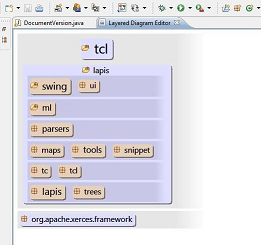 |
| Taken from http://www.architexa.com/ |
You just need eclipse IDE and the architexa's plug-in in order to generate this diagram, right from your IDE and in a matter of seconds.
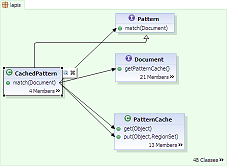 |
| Taken from http://www.architexa.com/ |
Again, you just need eclipse IDE and the architexa's plug-in in order to generate this diagram, right from your IDE and in a matter of seconds.
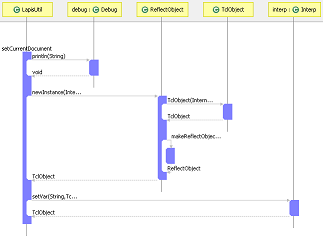 |
| Taken from http://www.architexa.com/ |
Again, you just need eclipse IDE and the architexa's plug-in in order to generate this diagram, right from your IDE and in a matter of seconds.
In order to start using Architexa's Free Tool for Understaing Code you should follow three simple steps:
- Register: Really easy, just your name, password, email and one or two more questions. Your username and password will be requested to activate the eclipse plug-in.
- Download: Start your eclipse IDE, review the instructions to download depending on your eclipse version and let the IDE install the plug-in for you.
- Take a Tour: Videos and documentation to get you an idea of which features will benifit you the most.
I already installed the plug-in on my Eclipse Helios IDE and I can tell it was a smooth process, just followed the documentation online and installed in less than 10 minutes. I then created a "Hello Architexa" application and tried some of the diagrams they offer. What I liked:
- Easy right click on package, class or method to access menu in order to generate diagrams.
- General to fine-grained diagrams as you wish. Also, you can reorganize the components of the diagram.
- Ctrl+Z behavior on diagrams.
- Share diagrams through e-mail (as attached images) in simple steps. And the email was not detected as SPAM by gmail.
- New menu on the Eclipse menu bar for diagrams and collaboration options and to access online documentation about the tool directly from the IDE, no need to open the Internet browser.
- Free for individual use.
Hope you find this tool as useful as I do, but if you don't, please share your comments...
See ya!
