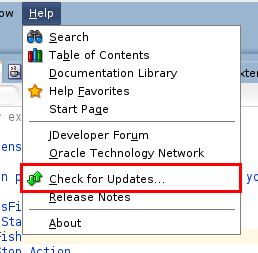Hello all! This is a small update about what we did at the Cali (CLO) Java User Group - CLOJUG during February 2014.
We run our regular meeting on 15-FEB-2014 at Universidad del Valle. We had the opportunity to learn about the JCP, JSRs, the Adopt a JSR program, etc. Why they are important to Java developers and to the Java community. We also had the intervention of other JUG leaders from soujava (Brazil), GuadalajaraJUG (Mexico) and LJC (London) who shared with us their experiences with the program and gave us advice about how to start and keep moving Java forward. Special thanks to +Bruno Souza +Guillermo Munoz +Jim Gough
The hangout can be found at: https://plus.google.com/u/0/events/chti5e646pta0i3vaebmf5a6hd8
During the same meeting we celebrated our first birthday, ate cake and had fun sharing stories from the last year. Here are some pictures from the event:
We also had another meeting where +Arun Gupta introduced us to the new WildFly 8 which is Red Hat's Java EE 7 compliant open source application server. The main features are:
As always, Arun's presentation was very informative and attendees were glad to have another JavaEE7 compliant application server and are eager to download and start playing/using WildFly 8. The event can be found at the following link, but it was not created as a "Hangout on Air" so there is no replay, only links to the slides: https://plus.google.com/u/0/events/c11afovo5qj0de1n1evis609gls
Here are some pictures of this event:
We run our regular meeting on 15-FEB-2014 at Universidad del Valle. We had the opportunity to learn about the JCP, JSRs, the Adopt a JSR program, etc. Why they are important to Java developers and to the Java community. We also had the intervention of other JUG leaders from soujava (Brazil), GuadalajaraJUG (Mexico) and LJC (London) who shared with us their experiences with the program and gave us advice about how to start and keep moving Java forward. Special thanks to +Bruno Souza +Guillermo Munoz +Jim Gough
The hangout can be found at: https://plus.google.com/u/0/events/chti5e646pta0i3vaebmf5a6hd8
During the same meeting we celebrated our first birthday, ate cake and had fun sharing stories from the last year. Here are some pictures from the event:
We also had another meeting where +Arun Gupta introduced us to the new WildFly 8 which is Red Hat's Java EE 7 compliant open source application server. The main features are:
- Lightweight : It starts in about 2 secs, light disk/memory footprint, loads containers on demand
- Centralized Administration and Management: Starts in standalone or managed domain mode, provides multiple options to manage using CLI, REST, Admin Console, Ruby, PHP, Java, and others
- Feature rich: Java EE 7 compliant, polyglot, role based access control, highly optimized new web server
As always, Arun's presentation was very informative and attendees were glad to have another JavaEE7 compliant application server and are eager to download and start playing/using WildFly 8. The event can be found at the following link, but it was not created as a "Hangout on Air" so there is no replay, only links to the slides: https://plus.google.com/u/0/events/c11afovo5qj0de1n1evis609gls
Here are some pictures of this event:
Stay tuned for our events and if you live in Cali-Colombia, come to our meetings and become a member of our great community! http://www.clojug.org/
see ya