Hi all, I just wanted to share with you that the Glassfish Extension for JDeveloper 12c is available now. As noted in my previous post, this extension is based on the source code provided by Shay Shmeltzer. You can learn more about his GlassFish Extension for JDeveloper 11g in the following post:
The source code for the extension can be found at the ADF-EMG GitHub repository, so you can help to enhance the extension and further develop it.
While the extension is deployed and hosted on Oracle's servers, so you can download it via JDeveloper's menu: help->check for updates, you can follow these steps in order to do a manual installation:
While the extension is deployed and hosted on Oracle's servers, so you can download it via JDeveloper's menu: help->check for updates, you can follow these steps in order to do a manual installation:
- Download the extension here: Glassfish Extension for JDeveloper
- Open JDeveloper and go to: Help->check for updates
- Select Install From Local File and browse for the file that you downloaded in step 1 (a .zip file)
- JDeveloper will show you a summary before installation, press the Finish button and will restart itself to complete the installation
- Once the installation is complete, yo can find a new section in the toolbar and inside the Run menu with the Glassfish Extension buttons
- Before you can use the extension, you should configure the paths to your Glassfish server installation, you do that in: Tools->Preferences->Glassfish Preferences
That's it, now you can control your GlassFish server from inside JDeveloper 12c.
see ya!
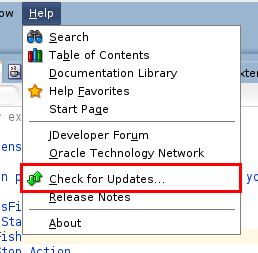






thank you
ReplyDeletethank you
ReplyDeletethank you
ReplyDelete